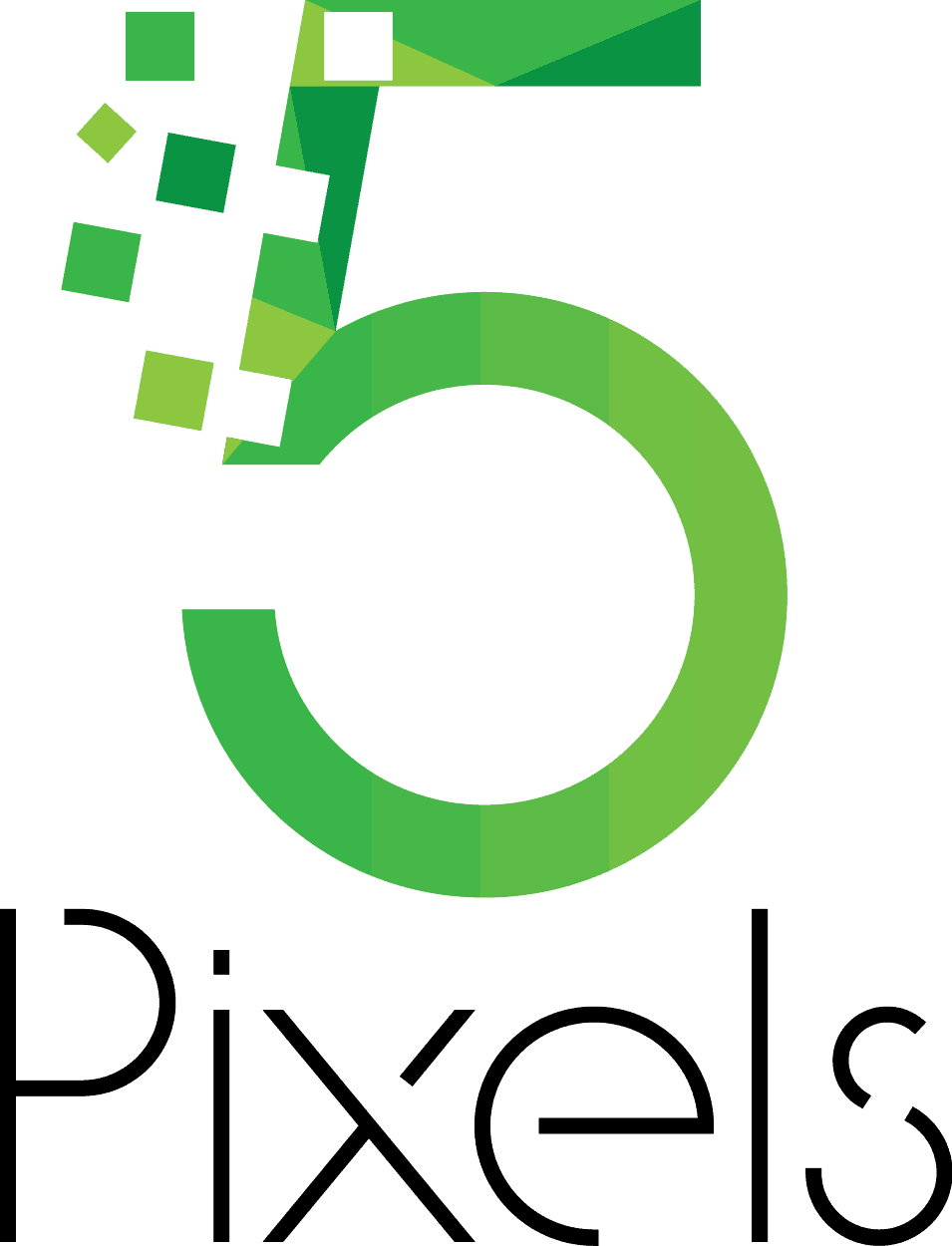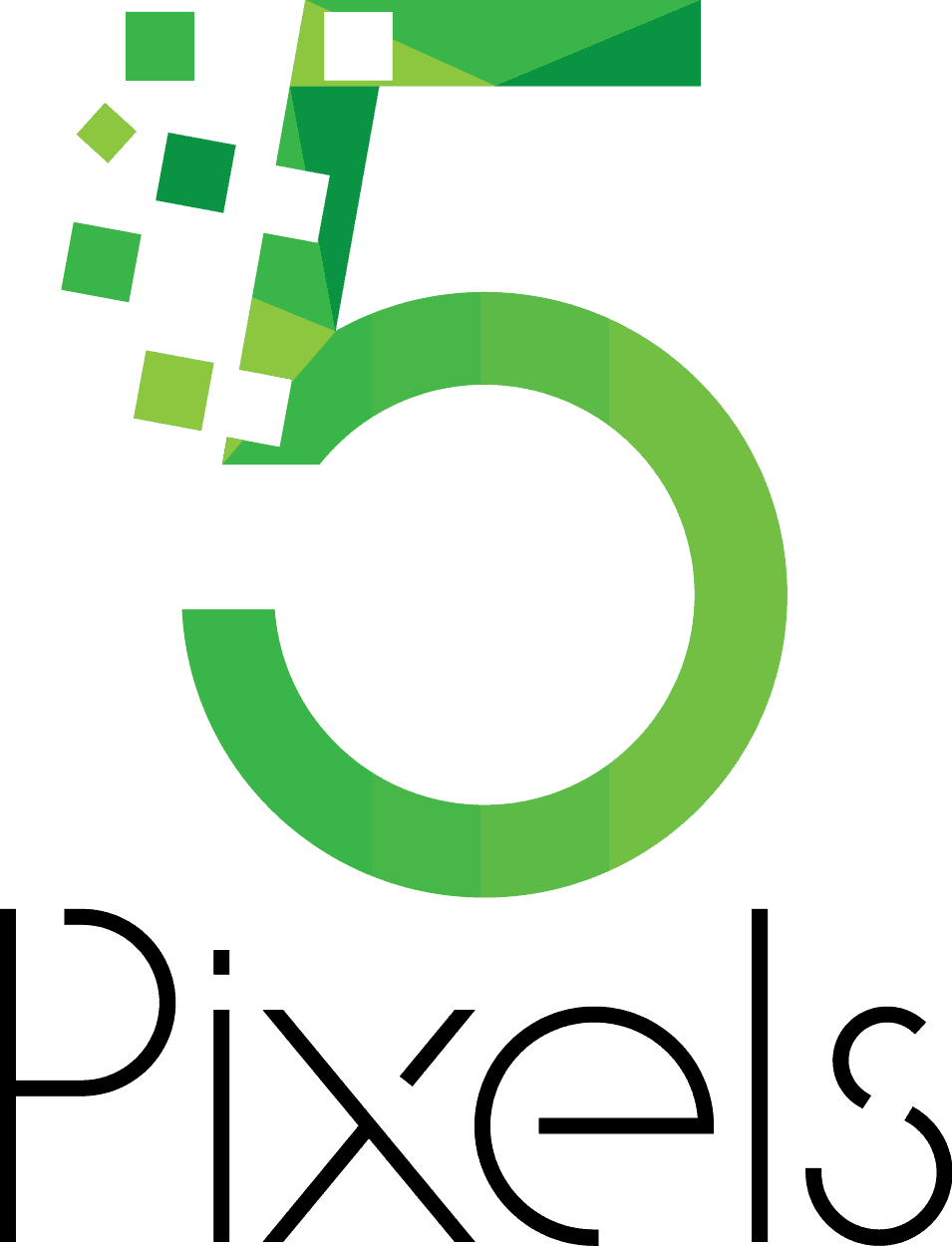28
Mar
WORDPRESS: Changer mail par défaut et nom afficher dans le email
dansWordpress
Commentaires
Allez dans la fonction du thème (function.php) et aajouter ce code:
/** changing default wordpres email settings */
add_filter(‘wp_mail_from’, ‘new_mail_from’);
add_filter(‘wp_mail_from_name’, ‘new_mail_from_name’);function new_mail_from($old) {
return ‘monmail@domain.com’;
}
function new_mail_from_name($old) {
return ‘NOM AFFICHER’;
}